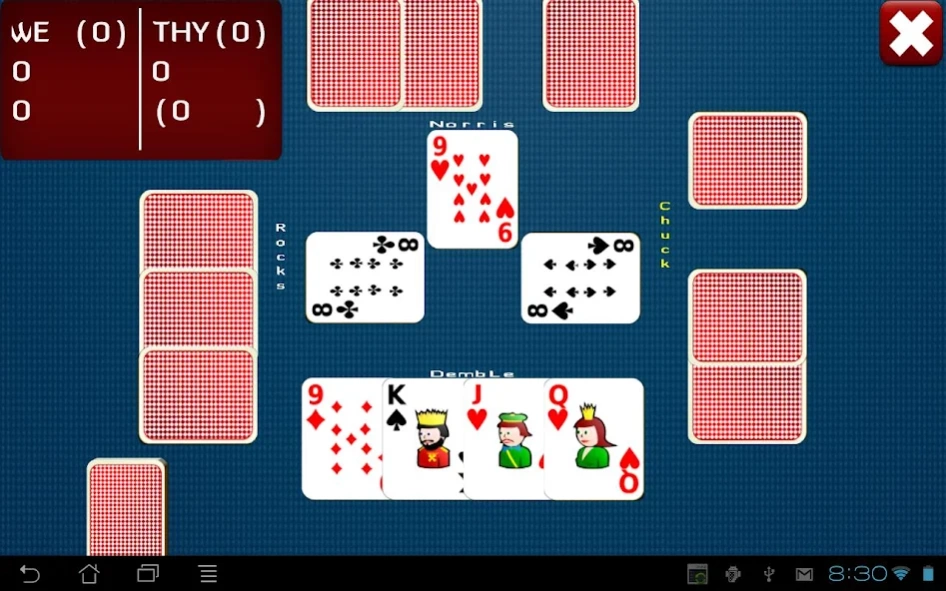Sedmice 1.15
Free Version
Publisher Description
Sedmice - Sedmice or Sevens, simple card game.
Do you remember that old retro card game that we all played as kids?
Well here it is, somewhere it is called Sedmice, or in Hungary Zsírozás,
in Poland as Hola, in Czech as Sedma, or if you want say its name in English, just say Sevens.
There are many ways how this game can be played, and here the rules that this game follows:
- Game is played with 32 deck cards (you can choose between three deck types).
- It is played with two teams against each other, each team with two players and each player has four cards in hand at the same time.
- Ace and ten are counted as points, last trick is counted as +1, total of 9 points per round
- 10 points is awarded if you and your partner take all aces, tens and of course, last trick.
- First team that reaches 41 three times is a winner!
- and ... almost forgot, Seven is the card that can take any card...
You can play against computes opponents (2 vs 2) .
About Sedmice
Sedmice is a free app for Android published in the Card Games list of apps, part of Games & Entertainment.
The company that develops Sedmice is damir kolobaric. The latest version released by its developer is 1.15. This app was rated by 1 users of our site and has an average rating of 3.0.
To install Sedmice on your Android device, just click the green Continue To App button above to start the installation process. The app is listed on our website since 2023-08-22 and was downloaded 10 times. We have already checked if the download link is safe, however for your own protection we recommend that you scan the downloaded app with your antivirus. Your antivirus may detect the Sedmice as malware as malware if the download link to com.gameon.sedmice is broken.
How to install Sedmice on your Android device:
- Click on the Continue To App button on our website. This will redirect you to Google Play.
- Once the Sedmice is shown in the Google Play listing of your Android device, you can start its download and installation. Tap on the Install button located below the search bar and to the right of the app icon.
- A pop-up window with the permissions required by Sedmice will be shown. Click on Accept to continue the process.
- Sedmice will be downloaded onto your device, displaying a progress. Once the download completes, the installation will start and you'll get a notification after the installation is finished.